
Just because you are a small health practice, doesn’t mean you can’t have Enterprise class features! The 3CX Digital Receptionist, which is included in the free version of the 3CX telephone system, can help you provide information to your callers even when there is no one available to answer the phone.
During the pandemic, a Dental Practice we support had to close the office, so we used their 3CX Digital Receptionist feature to provide patient information in relation to the change of hours and services caused by the lockdown. Patients could call 24/7 and get information about what was happening, what was available and what other options they had.
Pandemics aside, and won’t it be lovely when that doesn’t need to be said, there are plenty of cases where you might want to use the Digital Receptionist to provide common health care information without actually needing staff available.
The most common example I can think of, and this should be in place for most health care providers, is the default greeting “If this is a medical emergency, please hang up and dial triple zero”. It’s not unusual for that to be the first thing you hear when calling a medical practice.
How to Provide Information to Patients with the 3CX Digital Receptionist

So what is a Digital Receptionist? You may have heard them referred to as Auto-Attendants or Interactive Voice Response (IVR) services but basically, it is a set of pre-recorded announcements that you can play to your callers before they get to your staff. I am going to call them “IVRs” from now on.
In the medical practice example above, having the incoming callers hear the message “if this is a medical emergency please hang up and call 000” may not only cut down on the time your staff spend explaining to someone they need to call an ambulance and get to hospital, it also reduces the time that patients spends waiting for an ambulance!
But that is just a single announcement that you play before putting the caller through to your reception or into a queue if you have that feature available.
An IVR allows customers to interact with the system and potentially get other patient care information using a simple menu.
In our example of a Dental Practice being closed because of the COVID lock-downs, callers got a menu that said something along the lines of:
Thank you for calling Bob’s Dental*. Please be aware that due to the pandemic lock-down, our office is closed for all routine dental appointments.
If you have a medical emergency either hang up and call triple zero or press 1 now to be transferred to our specialist team.
We are still taking new patients so if you would like information on becoming a new patient at our clinic press 2.
Our offices are currently closed but if you have a non-urgent request press 3 for our email or postal address.
Although the office is closed we do have have staff operating on reduced hours. You may leave a message after the tone and one of our staff will return your call between the hours of 10am and 3pm, Monday to Thursday.
This “Menu” of options allowed people calling in to get quite a lot of information at any time of the day. A well designed IVR can not only be helpful for your callers but can also reduce the number of calls your reception has to handle. Opinions may differ but it is arguable that providing information over the phone in this way is preferable to telling callers to “go to our website” for more information.
Remember that most people want an answer quickly.
Making it Work
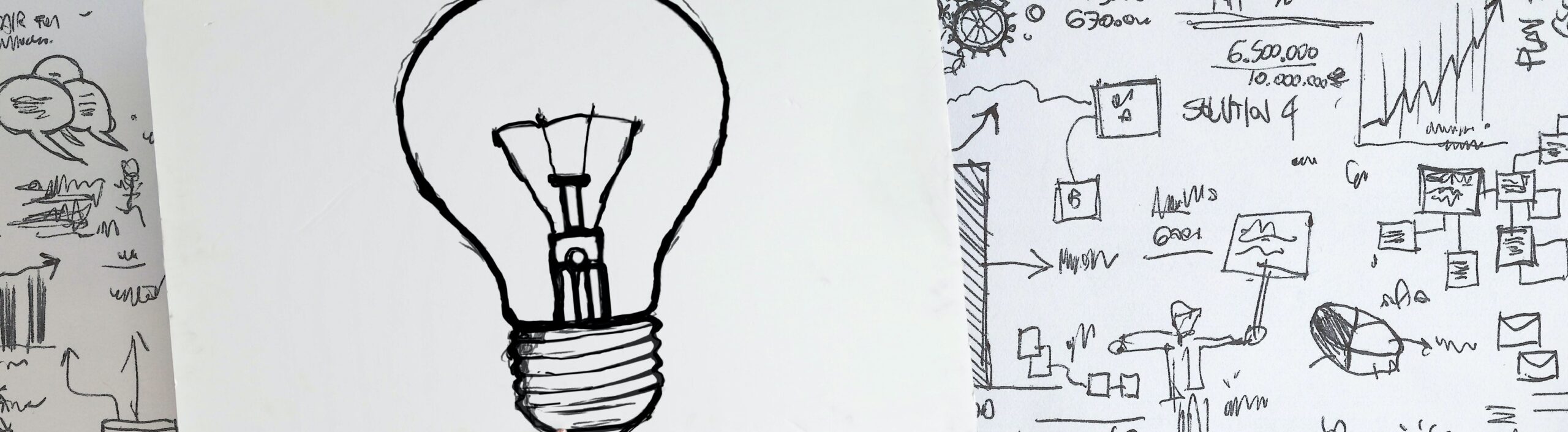 The technical side of setting up the menu will be done by your IT Partner or provider but you need to have a clear idea of what information is suitable and how best to present it. Again, your IT Partner should be able to help you with this as well.
The technical side of setting up the menu will be done by your IT Partner or provider but you need to have a clear idea of what information is suitable and how best to present it. Again, your IT Partner should be able to help you with this as well.
Here are some tips though:
- Don’t have too many options. The rule I was taught was the “3×3” rule. No more than 3 options in each menu level and no more than 3 levels deep. You don’t want your callers to get frustrated or confused – the idea is to make it easy for them to get the simple answers and leave the trickier information to the receptionist. This isn’t always practical but it helps to keep it in mind.
- People have limited attention spans. If you are still reading this article … well done (and thank you!) because often, people will skim the headings and move on. This applies to IVRs too. If the message is too long or there are too many options, callers tend to get stressed or frustrated. This is where planning is crucial.
- Start small and work up. If your callers are used to getting a human (or an answering machine) start small and get them used to having new options. Grow the menu and options over time as demand requires and you’ll find you get better acceptance from your patients. You want them to see it as a valuable service not a way to make them jump through hoops before getting to a person!
- Give your callers an escape route. Once you have played the critical information that every caller must hear, give the callers an escape like “At anytime during this call you can press zero to be transferred to an operator”. The problem with where to put this escape clause is a matter of opinion. If, as I just suggested, you place it near the beginning of the call then it’s highly likely most callers will just hit zero and not attempt to use the digital service. The alternative option is to put it at the end of the call so they know for next time but, hopefully, it worked so well for them they will be more likely to use it again the next time they call.
Sounds good! How do I get started?
The methods will depend on the type of telephone system you have. 3CX is only one of many telephone platforms but if you do have a 3CX system, or you are looking at replacing your old telephone system, then we can highly recommend 3CX and we’d be overjoyed to help you on your journey.
Start by calling your telephone service provider, which should be your IT Team in this day and age and see what they say.
If you’d like us to help then please give us a call. You’ll find all of our contact details on our Contact Page.


