We all know that a Microsoft 365 Subscription comes with Word, Excel, PowerPoint and Outlook but there are a bundle of other apps included in your Business or Enterprise subscription that you may never have noticed.
Disclaimer: None of these add-on apps are a good alternative to decent Practice Management software. However they are free so if you are a small medical practice or just getting started, they might be a useful way to dip your toe into IT without breaking the budget.
Microsoft 365 and your Medical Practice
Pretty much everyone has Microsoft Office and, at the very least, use Word, Excel and Outlook on a daily basis. We’ve talked about using Microsoft OneDrive before (Stop Using OneDrive! or, if you must, OneDrive for HealthCare) but there are a whole lot of other applications that you may not have noticed.
To see all the tools at your disposal, log in to the Microsoft Portal and sign in with the email address your Microsoft 365 Licence is associated with. At the top left of the page there is an icon with 9 dots. Click on that to open the list of applications
Microsoft Bookings
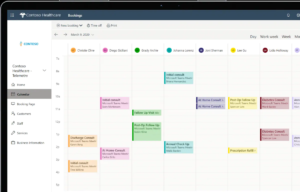 Microsoft Bookings is fairly customisable tool that allows you to publish a web page that lets customers book appointments with you.
Microsoft Bookings is fairly customisable tool that allows you to publish a web page that lets customers book appointments with you.
It integrates with your Outlook Calendar so it will automatically block out appointments if there is something in your calendar. It also adds appointments to your calendar as customers make bookings.
There are three main parts to Microsoft Bookings:
-
A customer facing webpage where your audience can schedule appointments with you or your team members. You can share this web-based scheduling page with a direct link, to your Facebook page, or even embed it on your own website – if you have one.
-
An admin page/portal where you can customise appointment types and details, manage staff schedules and availability, set business hours, and how appointments are scheduled.
-
A mobile app for your staff on the go where staff can see all of their appointments, access customer lists and contact information, and make manual bookings.
For more on getting started with Microsoft Bookings see the Microsoft Documents page.
Microsoft Teams: Shifts
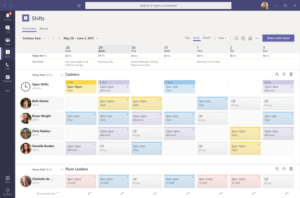 Shifts is a schedule management tool that is part of Microsoft Teams.
Shifts is a schedule management tool that is part of Microsoft Teams.
Staff can see when they are rostered on, swap shifts with each other and request time off.
Shifts supports basic workflow approvals so that one or more people can approve shift changes or time off requests.
Visit the Microsoft Teams What is Shifts? page for more information.
Microsoft Kaizala
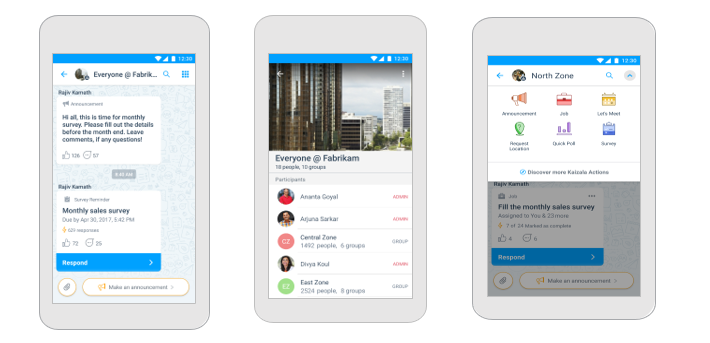 Kaizala is an odd one. It’s been around for a while and became part of Microsoft 365 back in 2019 but I only noticed it while researching this article for Bookings and Shifts.
Kaizala is an odd one. It’s been around for a while and became part of Microsoft 365 back in 2019 but I only noticed it while researching this article for Bookings and Shifts.
Kaizala is a “a secure messaging and work management app” that is a little like Teams, a little like Shifts and a little like WhatsApp! It gives organisations the ability to manage groups (like on Teams) and message other users but it is designed to work with very little bandwidth making it a good option for mobile workers.
Unlike Teams, when you sign into Kaizala you register a mobile number (like WhatsApp) and from that point you don’t need to sign in and out or remember a password.
Kaizala can also make it easy to invite users that aren’t part of your organisation. Third party contractors, suppliers – even customers if you want.
For more information on Kaizala, visit Microsoft’s Get to know Kaizala page.


