Are you having trouble trying to send email from MYOB via Outlook?
If the MYOB email error you are getting looks like this: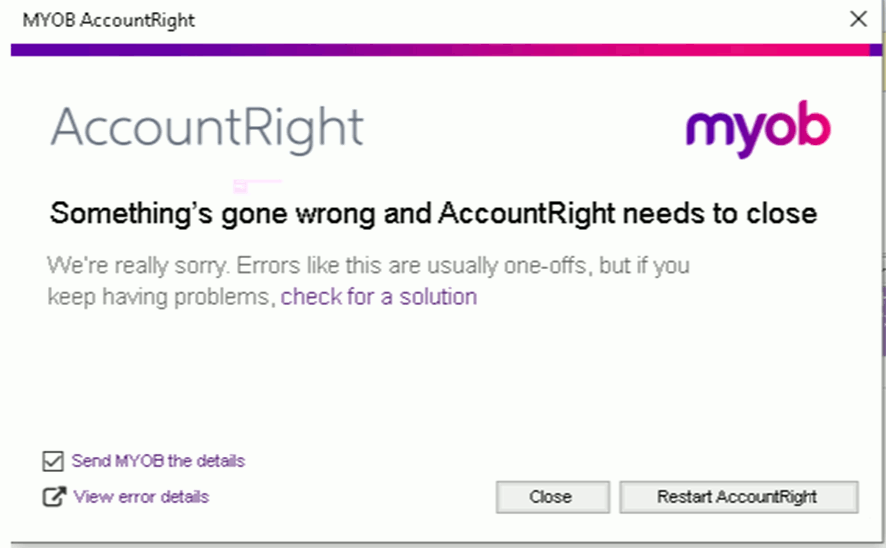
And clicking on “View error details” provides this information:
Code:
System.InvalidCastException
Message:
Unable to cast COM object of type 'System.__ComObject' to interface type 'Microsoft.Office.Interop.Outlook.MailItem'. This operation failed because the QueryInterface call on the COM component for the interface with IID '{00063034-0000-0000-C000-000000000046}' failed due to the following error: Interface not registered (Exception from HRESULT: 0x80040155).
This article provides a fix for the above error.
Steps to Fix the MYOB Email Error:
- Run a Command Prompt as Administrator (Press Windows+R, type “cmd” and press Ctrl+Shift+Enter)
- In the Command Prompt window type the following command and press Enter:
-
-
- For 32 bit Windows:
-
-
regsvr32.exe %windir%\System32\Ole32.dll
-
-
For 64 bit Windows:
-
-
-
regsvr32.exe %windir%\SysWoW64\Ole32.dll
-
-
- In the RegSvr32 dialog box, click OK.
- Download regtlibv12.exe to your computer
- Change directory to the the location where you saved regtlibv12.exe
- Run the following command, regtlibv12.exe “path\msoutl.olb”
For example:
regtlibv12.exe "C:\Program Files\Microsoft Office\root\Office16\MSOUTL.OLB"


