Quarantined Emails
One of the more time consuming tasks System Administrators have to deal with are emails that have been quarantined that need to be reviewed. Why not let end users do it themselves? The fear is that end users might release a phishing or virus email. Fear not! Microsoft 365 only allows end users to review and release general ‘spam’ emails. High confidence phishing and virus emails will not be provided for the end user to review.
Enabling this is in Microsoft 365 is easy, lets go:
- Head over to https://protection.office.com (login as tenant admin)
- Click Threat Management > Policy > Anti-spam Policy
- Expand the Default spam filter policy
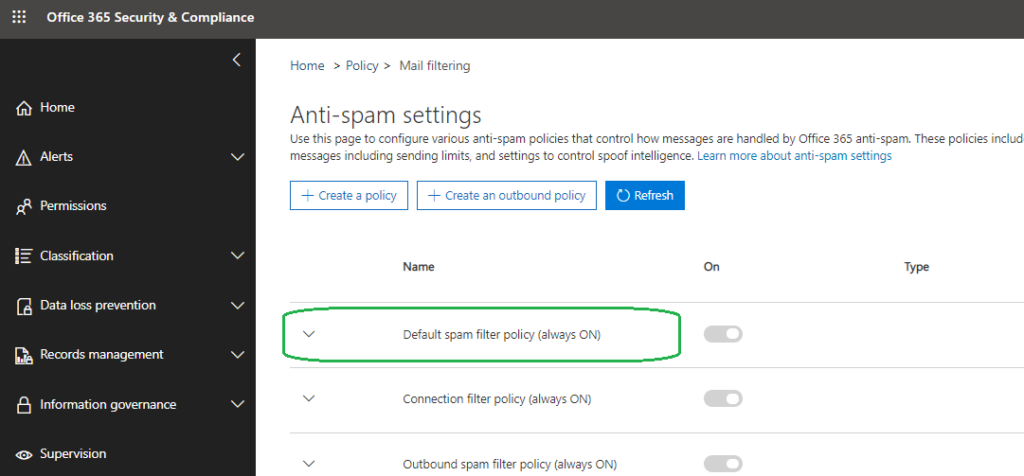
- Click Configure end-user spam notifications
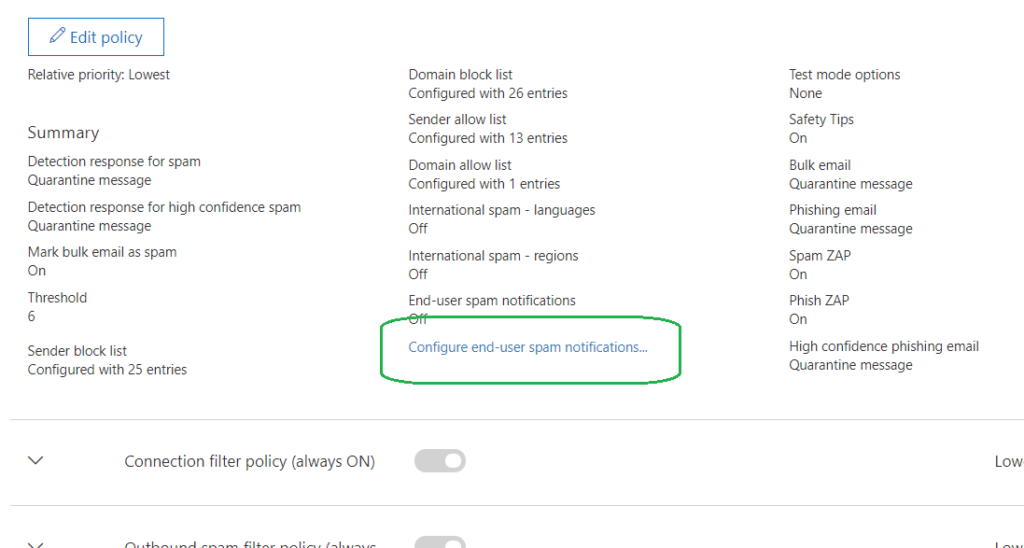
- Tick the box to enable end-user notifications. Choose how often end-users receive a summary of their spam to review.
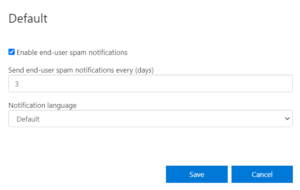
- Click Save!
Now that you have enabled the ability for end users to review their own spam, in a few days (depending on how many days you chose in step 5) the end user will receive the an email similar to the following: 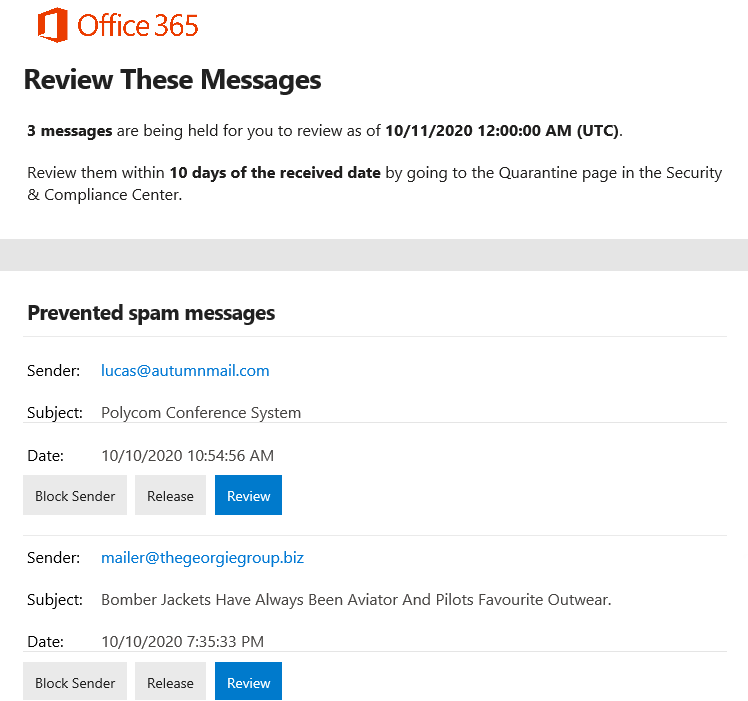
Users can now obviously choose what they want to do and you as Systems Administrator can go do more important tasks.
As will all our articles, please reach out if you need assistance.


