
Azure Backup
You can now backup your physical on-premises servers (not virtualised VMware/Hyper-V servers) using Azure Backup. Microsoft Azure Recovery Services (MARS) provides a software agent that is installed on the source server to facilitate the transfer of data to Azure.
Lets configure this, here is how to do it:
- Login to the Azure Portal
- Create a Vault. Think of a Vault as a place where to store your backups. If you are old school, think of it as an LTO Tape.
Go to New > Create Resource > Backup and Site Recovery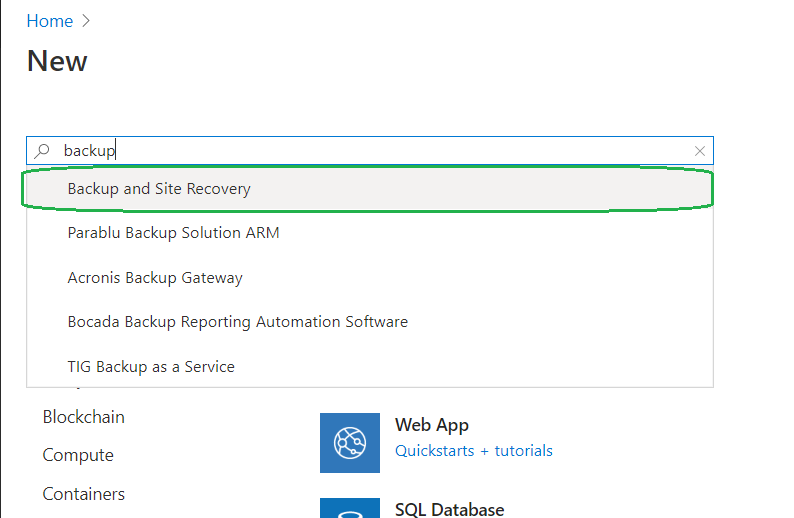
- Complete the setup.
If required create a resource group. I’ve made a new resource group ‘BackupRG’ as I like to separate things, it allows me to determine how much Microsoft has charged for the backup portion.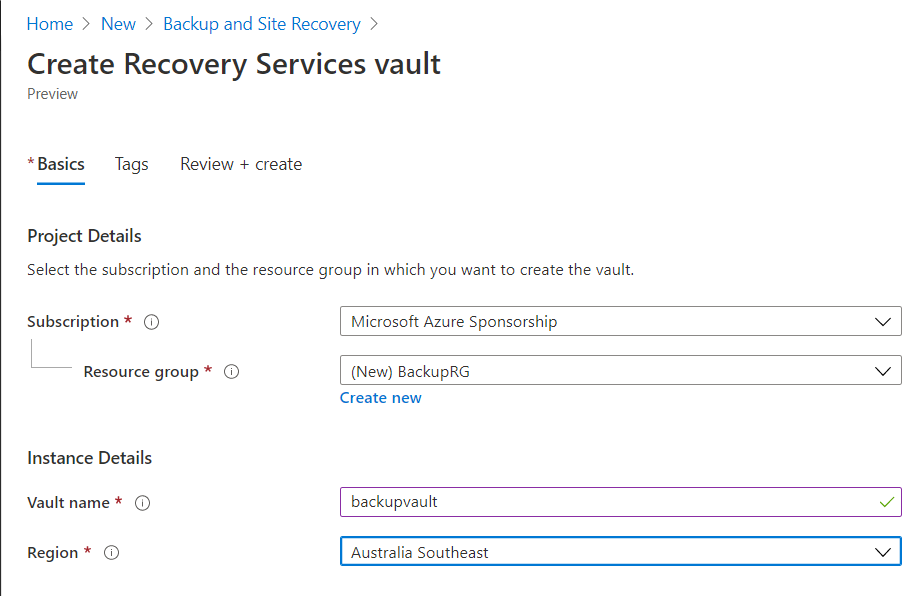
- After the Vault has been created, go to Recovery Service Vaults from the home screen, then click on your newly created Vault.

- In the Vault, click +Backup
- You will be prompted that Storage replication is set to Geo-redundant. Click the link and change it to Local Redundancy (unless you really want it!)
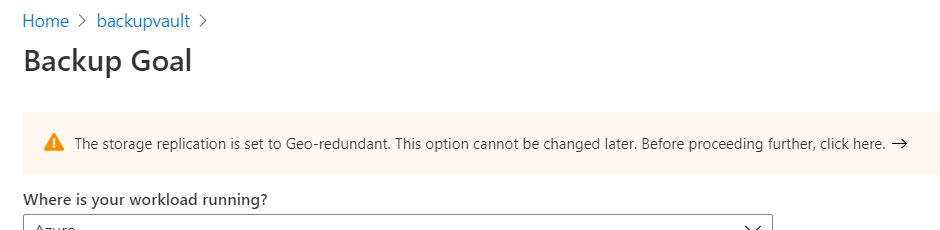
- In workload, choose “On-Premises”. For backup selection, choose “Files and folders”.
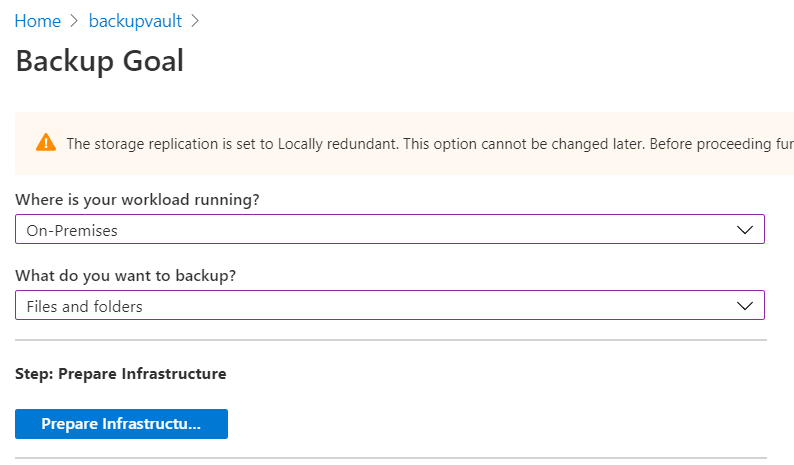
- Download the Agent in Step 1 and then run this on the source server.

*Hint* Do not close this page, we will need to refer back to it. - Install the Agent with all defaults, when prompted, “Proceed to Registration”
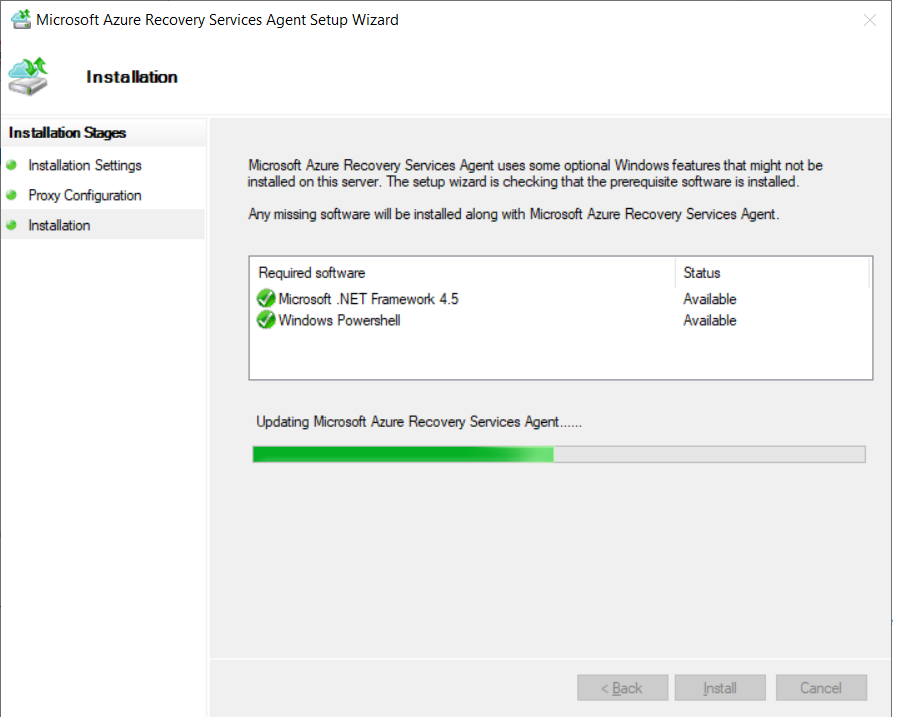
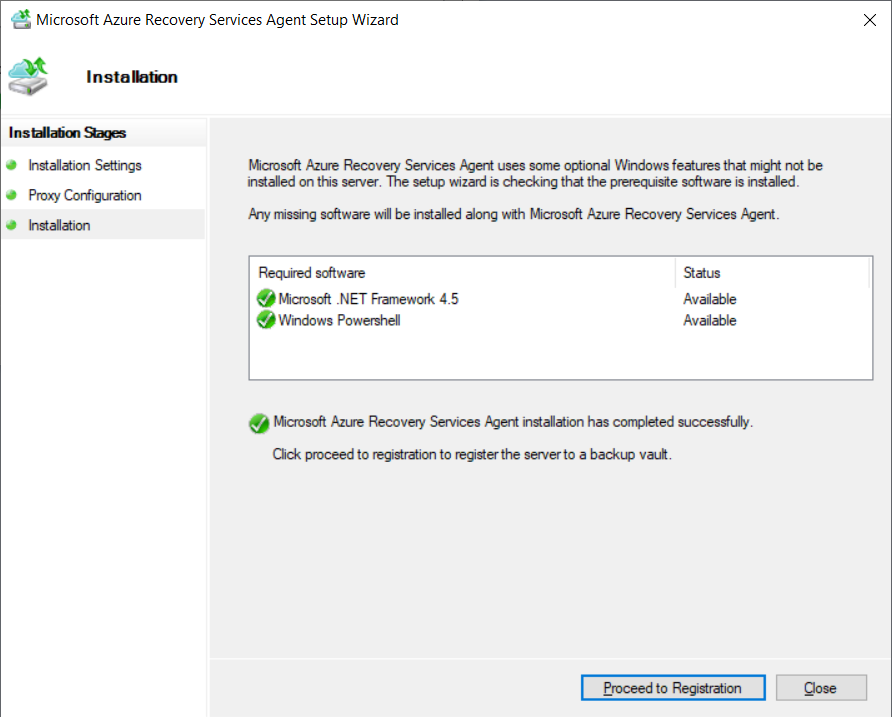
- Go back to the Azure Portal page that you left open in Step 8
- Tick ‘Already downloaded or using…..’, then download the Vault Key
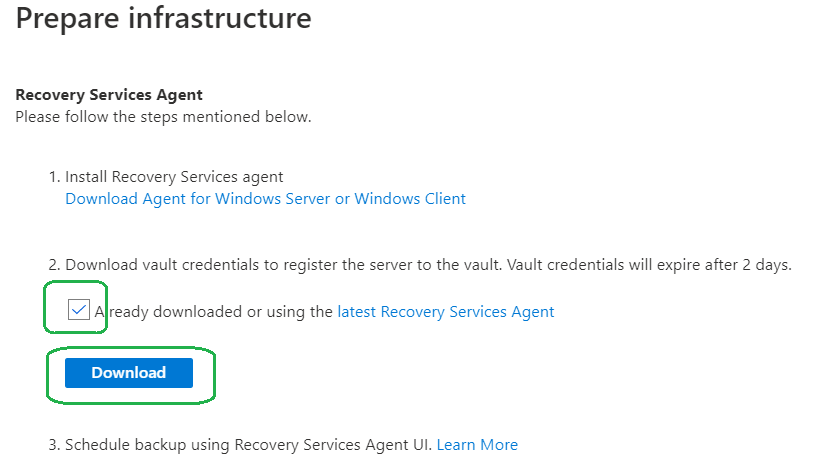
- Go back to the Agent install and provide the Vault Key that you just downloaded.
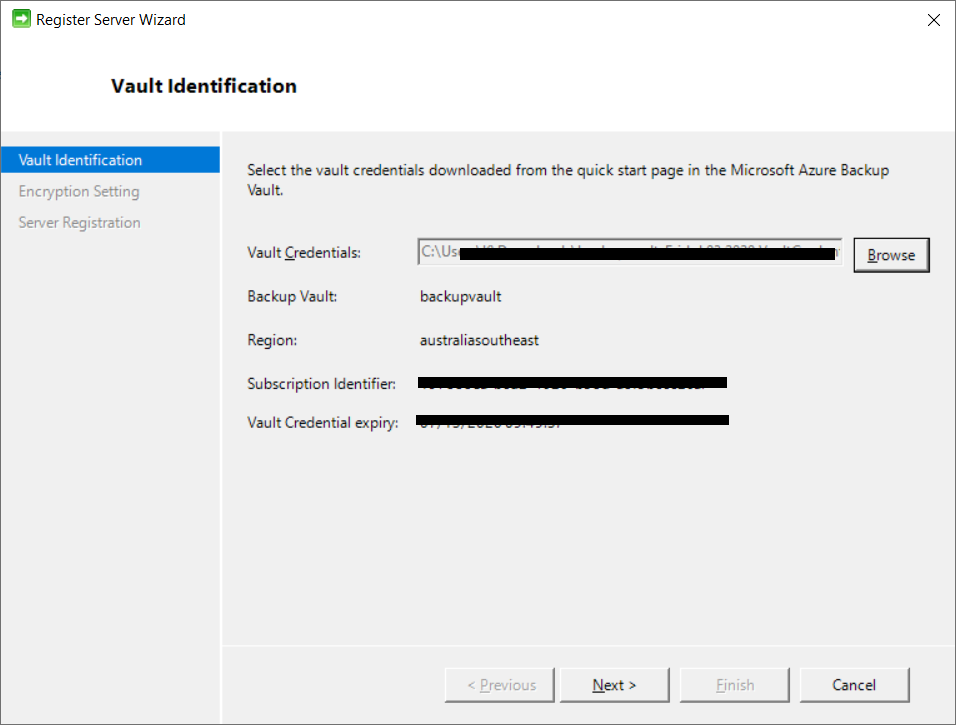
- Generate a password to encrypt the backup, or enter your own. Then finish the setup.
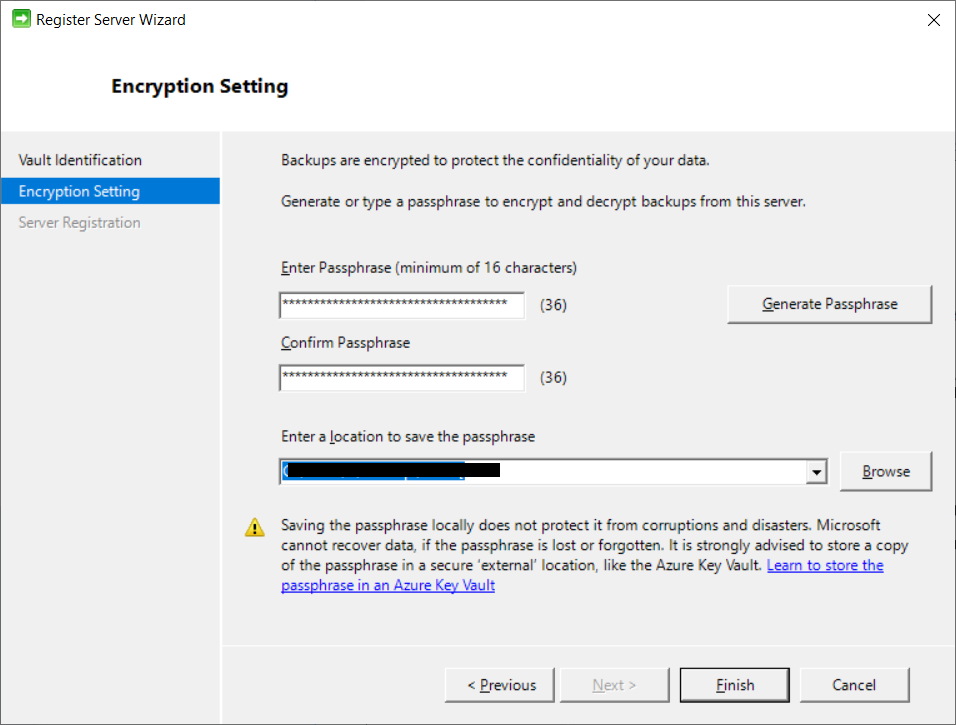
- Open Microsoft Azure Backup that is now installed on your server
- Click “Schedule Backup”, then basically configure what you want to backup and when.
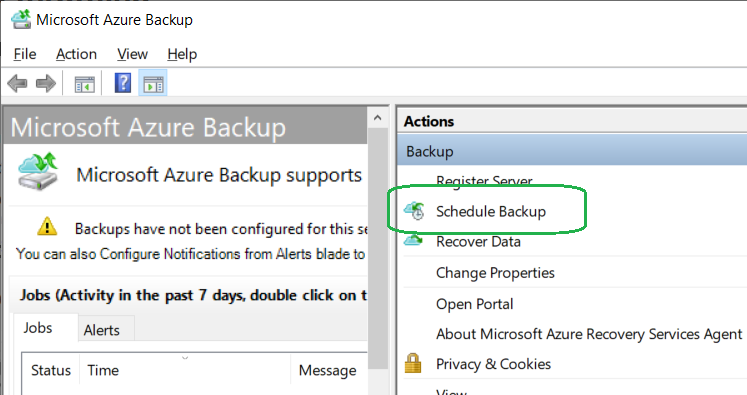
That is pretty much all you need to do to backup your local Server. We will publish another Azure Backup article shortly that will focus on Backups & Replication for VMware & Hyper-V Servers.
As always if you need assistance with this, please feel free to reach out.


