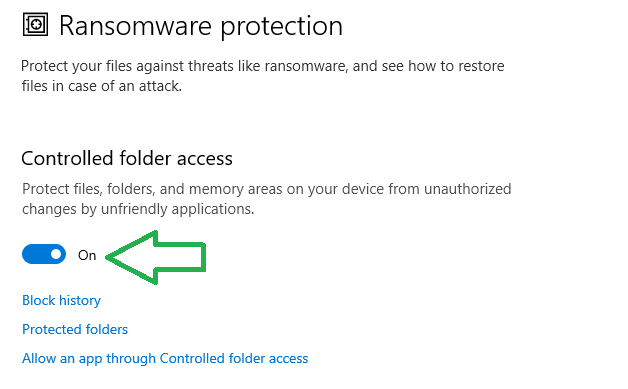Trojans
One of the worst and most malicious Trojans trolling the internet at the moment are called Ransomware. This nasty Trojan locks up your files (using encryption) and will not give you the password until you pay a ransom.
Trojans usually arrive via email. A brief list of the nasty Trojans are (not limited to):
VirLocker Wannacry Snake_Game Xiaoba ShellLocker Blackclaw 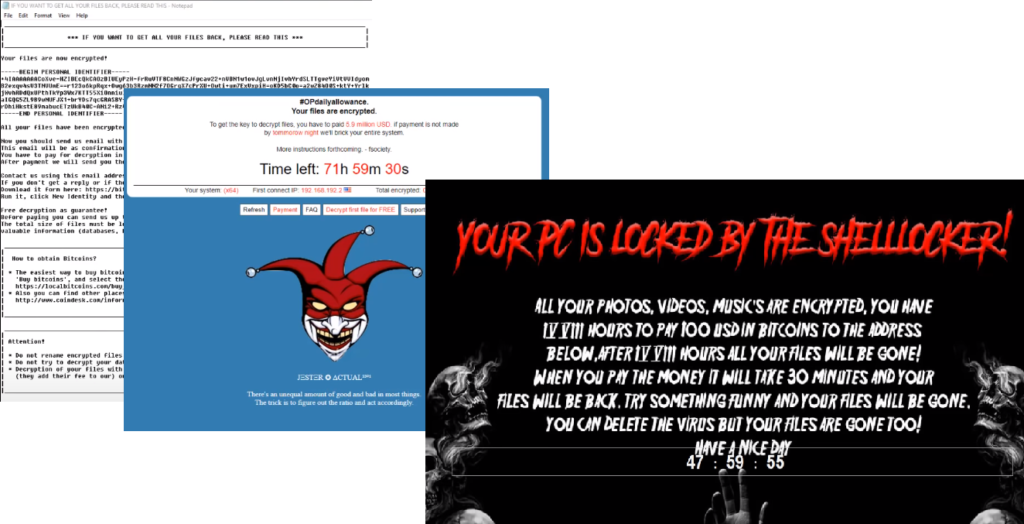
FSocietyCryptoWall James KillDisk Popcorn Scarab Shade
File & Folder Protection
The good news is even if you get tricked into clicking/opening one of these emails, there is a good*** chance you can save your files from being locked up.
Windows 10 has a feature called ‘Controlled Folder Access’. All you have to do is turn it on.
To turn on Controlled Folder Access:
***Recent test done (Jan 2021) against the listed trojans found none were able to penetrate files kept in a controlled folder.