Good Battery Health
Batteries on mobile devices do not last forever. The older your device gets, the more worn out the battery becomes. Battery health impacts on the ability to fully charge, and maintain the charge, of the battery. A battery that cannot fully charge will not last as long as one that does fully charge.
You can check to see whether there are issues with the battery life on your iOS device, which could be causing your battery to run less optimally, using these steps:
- Select Settings and choose Battery
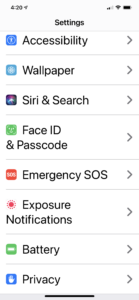
- From here press Battery Health to check the life of the battery

- Maximum Capacity is how close your battery is able to get to full capacity when it was new. As the battery ages and wears, this number will drop. Lower capacity means you’re going to be looking for a charger more often. Make sure Optimised Battery Charging is turned on to extend the life of the battery.
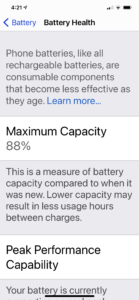
- Press the < Battery link (top left-hand corner) to go back one screen
- Here you can check to see which apps are using the most power. If you don’t use the apps often then the apps are probably running in the background and using power while you think your phone is idle:

- Press on SHOW ACTIVITY for further details on the battery usage. In the example below it is the My Telstra app that was using the most power. You can go into the app and turn off background refresh to reduce the power the apps consumes.
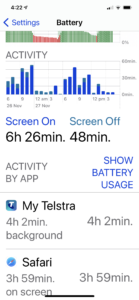
If your battery is able to fully charge and you are not getting good run time between charges you need to determine what is consuming battery power. The best way to do this is using step 5 above. Close down the applications that are consuming the most battery power. Do not leave these applications running in the background. This will significantly improve your run time.


